Help center
Account
Personal Account
Each user has a personal account where they can manage settings, track gaming activity, and control security. The profile includes the following sections:
- ⚙️ Account Settings – modify personal data, avatar, and other preferences.
- 💳 Transaction History – view all deposits and withdrawals.
- 🎮 Game History – see a full list of played rounds.
- 📈 Level & EXP – display current progress and rank.
- ✅ Verification (KYC) – identity confirmation for security purposes.
- 🔒 Security – manage password, set up two-factor authentication (2FA).
Security Settings
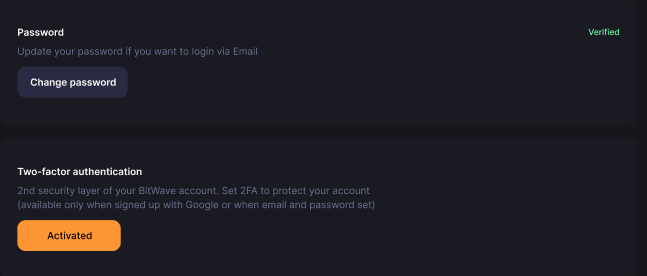
You can manage your account security by changing your password and enabling 2FA authentication. This provides extra protection for your data.
KYC
We have a 2-step KYC verification system. You will get additional experience after the verification will be passed. You can pass it one by one or all at once.
1st Step includes your Personal data:
- Full name
- Date of birth
- Country of residence
- Address
- ✅ Verification (KYC) – identity confirmation for security purposes.
- PEP check*
*PEP means an individual who is or has been entrusted with prominent public functions, such as but not limited to Heads of State/ Government, Ministers, Deputy or Assistant Ministers, Parliamentary Secretaries, Members of Court, Ambassadors, Members of the administrative, management or supervisory boards of State-owned enterprises. Relatives or Close Associates of a PEP should also tick this box.
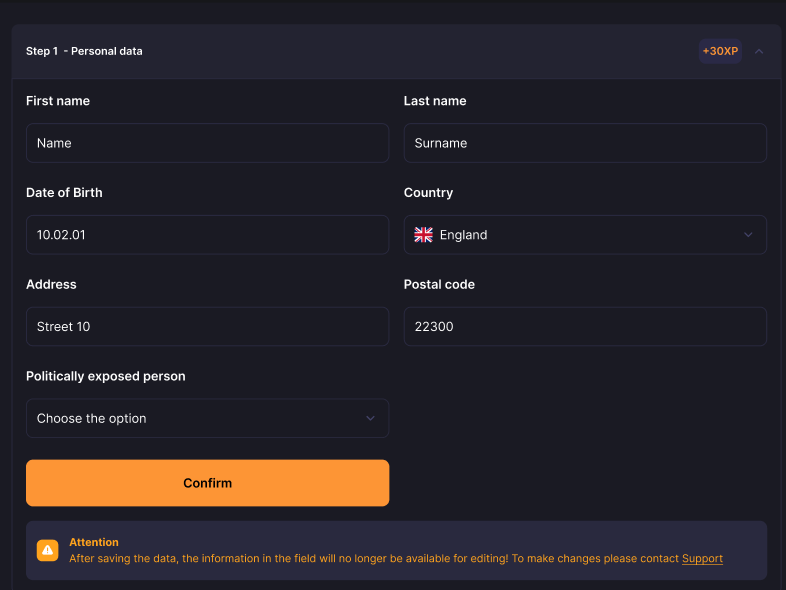
In the 2nd Step
To verify your identity we will accept one of the following documents:
- Passport
- Driving license
- National ID Card
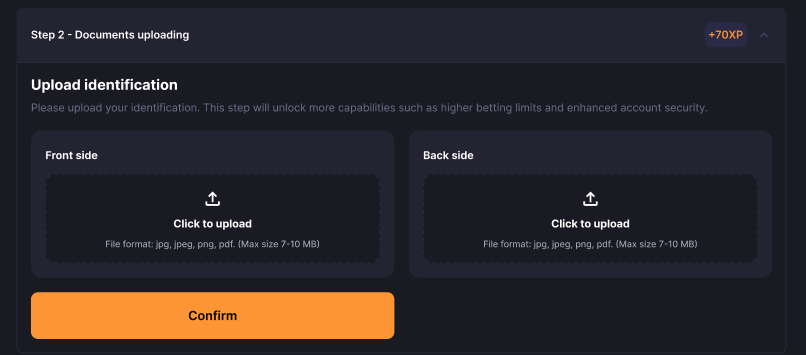
To verify your adrress we may need additional documents which could also include:
- Signed Credit Agreement
- Utility Bill (less than 6 months old)
- Bank Statement (less than 6 months old)
Make sure your documents are in acceptable condition.
After the data is submitted, it may take up to 24h to verify it, the Step will get Processing status and you will get noticed when verification is done.
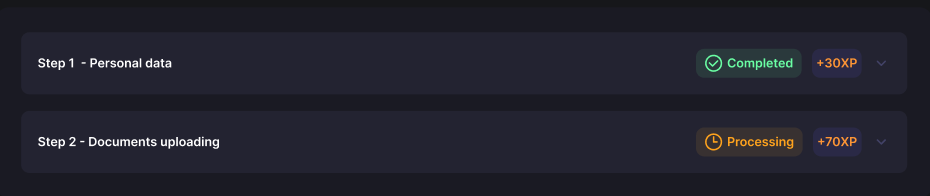
Once KYC data is saved, editing will no longer be available! To make changes, please contact Customer Support.